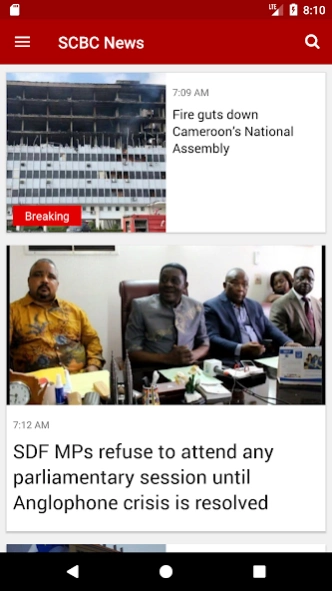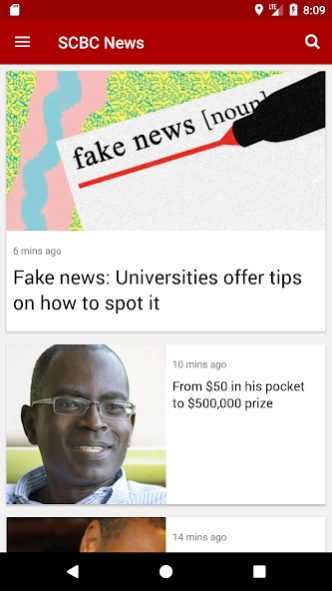SCBC News 1.1
Continue to app
Free Version
Publisher Description
SCBC News - Get the latest breaking news from SCBC and our global network of journalists.
The app only offers news and pictures, social features and bookmarks so you can re-order the news categories to suit your interests.
Key features:
Top Stories brings you the latest, breaking news from our trusted global network of journalists.
Bookmarks is a feature allowing you to personalise your news offering.
Add topics wherever you see the + icon for a quick route straight to the stories you care about.
Stories from topics you add will appear in your personalised My News feed. Here you can order stories by topic or time, and use the Manage Topics screen to stay on top of the news of the day.
Find content fast
The app can suggest topics based on your category, stories you’ve recently viewed and what’s in the news now.
And you can quickly find content and topics that interest you using the Search. Choose from the familiar list of SCBC News indexes such as Politics, Business, Entertainment and Health or search for your own subjects of interest whether they’re people, places, things or themes
More of the news you care about
We now offer a fuller selection of stories from the newsroom, including:
- Most Read and Most Watched. Keep on top of popular stories across the SCBC, regularly updated throughout the day
- Live SCBC News channel, up-to-the-minute reports available 24-hours a day
- Read the best journalism from SCBC correspondents
- Access to our full range of video and audio catch up
- Photo galleries and full-screen images
Other features:
- Push notifications for breaking news stories
- Video over 3G and wifi
- Settings to allow the app to automatically update in the background
- Share stories to your social networks, or email/SMS to a friend
- Home screen widgets. Configurable to reflect your choice of topics, resizable to suit your screen layout and stylable to view as a headline or list widget
- Font controls to increase or decrease the story text size to suit you
- Related stories, related topics. Go deeper into a storyline with suggestions for further reading and viewing and a range of topics related to each story
If you choose to receive push notifications, a unique identifier relating to your device will be stored on behalf of the SCBC to provide you with the service.
No other personal data relating to you (such as a username or email address) is processed. The SCBC will keep your information secure and not share it with anyone else in accordance with the SCBC’s Privacy and Cookies Policy, available at https://scbctv.com/pages/Privacy%20Policy
You can choose to unsubscribe from push notifications in the app’s settings screen.
About SCBC News
SCBC News is a free app for Android published in the Newsgroup Clients list of apps, part of Communications.
The company that develops SCBC News is SCP Secretariat. The latest version released by its developer is 1.1.
To install SCBC News on your Android device, just click the green Continue To App button above to start the installation process. The app is listed on our website since 2017-11-22 and was downloaded 1 times. We have already checked if the download link is safe, however for your own protection we recommend that you scan the downloaded app with your antivirus. Your antivirus may detect the SCBC News as malware as malware if the download link to com.scbc.news is broken.
How to install SCBC News on your Android device:
- Click on the Continue To App button on our website. This will redirect you to Google Play.
- Once the SCBC News is shown in the Google Play listing of your Android device, you can start its download and installation. Tap on the Install button located below the search bar and to the right of the app icon.
- A pop-up window with the permissions required by SCBC News will be shown. Click on Accept to continue the process.
- SCBC News will be downloaded onto your device, displaying a progress. Once the download completes, the installation will start and you'll get a notification after the installation is finished.